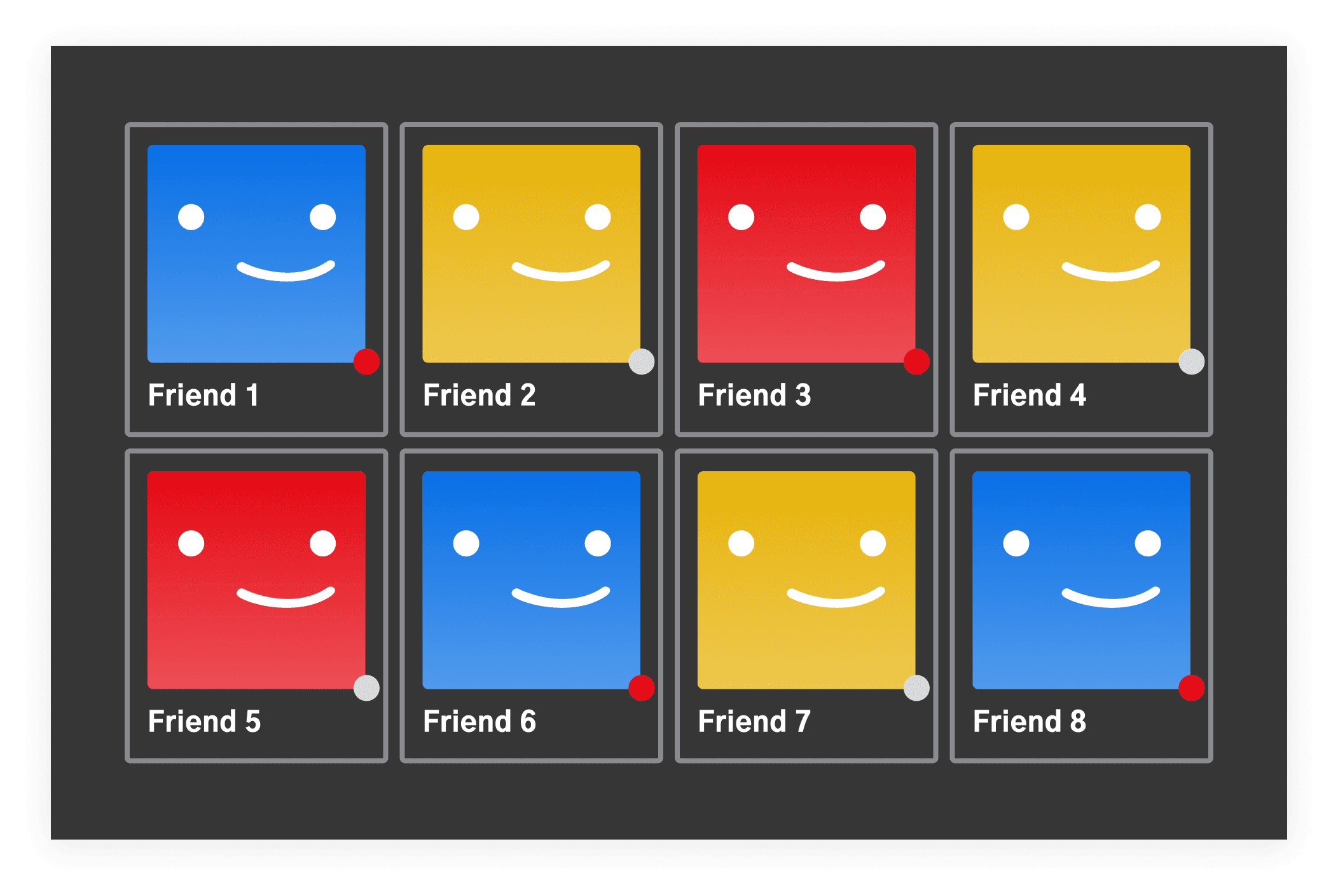Role:
Product Design Intern
User Flow
Journey Mapping
Prototyping
Team:
Consumer Platform
Team 6
Timeline:
May 2024 - October 2024

User Feedback - Part I
While full user testing is pending, internal feedback from design interns and collaborators pointed to areas needing improvement.

Analysis
User feedback highlighted the need to balance personalized recommendations with intuitive simplicity. To address this, we refined icons, streamlined interactions, and integrated a voice assistant that offers natural, engaging support. This approach ensures easy navigation while providing tailored options, enhancing user satisfaction and reducing stress.
Ideating Solutions
I explored various design strategies on paper and on Figma to close the gaps identified:
User Feedback - Part II
During four rounds of feedback, users tested the initial prototype and provided critical insights after each iteration. Their feedback helped refine the design and address key areas for improvement:
Clearer Features: Simplified design elements made key features more understandable.
Consistency Matters: Consistent labeling and design patterns reduced confusion and improved the user experience.
Voice Assistant: Users valued the voice assistant for its ability to provide personalized recommendations and reduce stress during planning.
Each round of feedback guided iterative improvements, ensuring the final design fully aligned with user expectations.
The Final Design
After continuous iterations, I decided on these final designs:
Conclusion
The platform needed to offer more than courses; it required an engaging, interactive learning experience. A robust Test Center and an intuitive dashboard would improve learning outcomes and user retention. A stronger brand identity was also essential for credibility and growth.
Reflection + Future Trajectory
This project taught me to balance design aesthetics with business needs, especially in a fast-paced startup environment. Moving forward, I see opportunities to refine the platform further by incorporating user feedback and expanding features, keeping the focus on user-centric design to drive long-term growth.